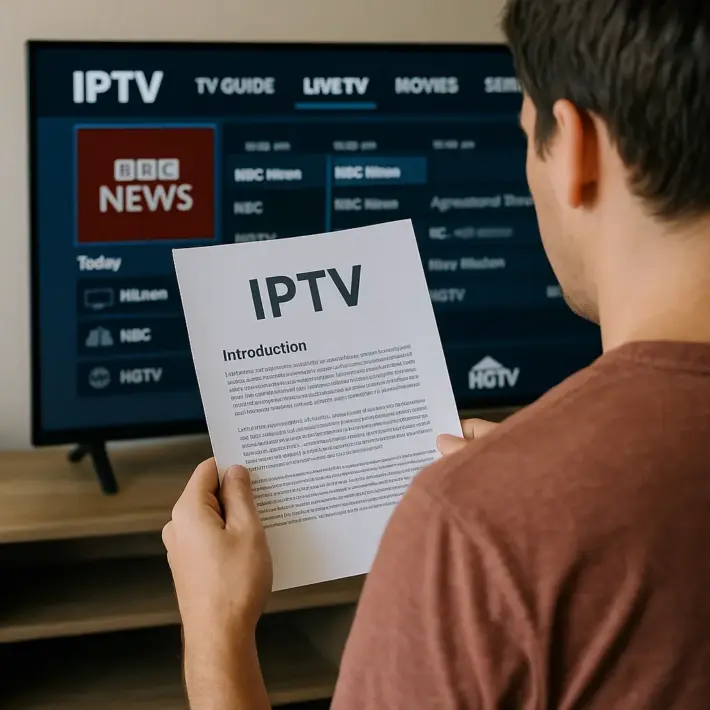How to Set Up IPTV on Apple TV ?

To set up IPTV on your Apple TV, you’ll need a compatible device, stable internet, and a reputable IPTV provider. Install the GSE Smart IPTV app from the App Store, launch it, and enter your IPTV subscription details.
Configure the service provider details accurately, and you’ll be able to access live TV channels and on-demand content. Navigate the user-friendly interface to personalize your viewing experience. Troubleshooting common issues is crucial for a seamless IPTV experience on Apple TV.
How to Set Up IPTV on Apple TV
1. Install an IPTV App
Open the App Store on your Apple TV.

Search for an app like IPTV Smarters Player Lite or GSE Smart IPTV.

Download and install your preferred app.

2. Add Your IPTV Subscription
Launch the app once it’s installed.
Look for the option to add a new playlist or subscription.
Enter your M3U URL or Xtream Codes API details provided by your IPTV provider.
(Some apps may allow you to upload a playlist file instead.)

3. Log In to Your IPTV Service
If prompted, enter your username and password.
Some apps will only require the playlist link.

Use the login info provided by your IPTV service.
4. Start Watching
Once your playlist loads, browse through the channel list.

Start streaming your favourite TV shows, sports, or movies instantly.
Frequently Asked Questions
How Do I Set up IPTV Streaming Service?
To set up an IPTV streaming service, you’ll need to choose a reliable IPTV provider and subscribe to their service. Then, configure the IPTV app on your device using the provider’s login details and server information.
How Do I Add Streaming Services to Apple TV?
To add streaming services on your Apple TV, explore subscription options in the App Store. Set up content filtering preferences and synchronize your device with other Apple products for a seamless viewing experience.
How to Install Ipa File on Apple TV 4k?
To install an IPA file on your Apple TV 4K, you’ll need to sideload it using a tool like Sideloadly or AltStore. Connect your device to a computer, then drag and drop the IPA for installation.