
Iptv smarters is an incredible video streaming player which is developed especially for end-users that want to be provided with the facility to watch live tv, vod, series and tv catchup on their smart tv. this video player app is easy to use and yet highly efficient with a powerful player, attractive and very impressive layout and most importantly user-friendly.
How it works?
- Go to the search engine and type in “IPTV Smarters Pro“.
then open the website https://www.iptvsmarters.com.
Select Downloads in the Menu.
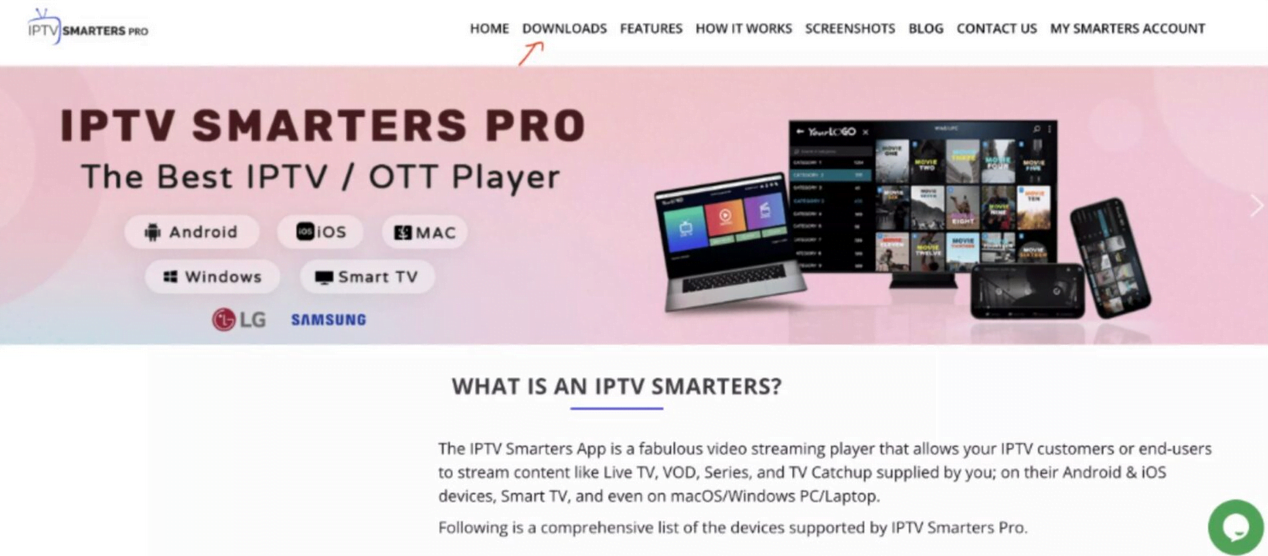
4.Download the new version of IPTV Smarters Pro.

5.After the file download is complete, click on the executable file
6. Windows will ask you for permission to open this file. Select “Yes”
7. The file will now begin the installation process. This should take between – and two minutes
8. Once the installation is complete, start the IPTV Smarters program. Click Add New User and select Login with Xtream Codes API, Add your login data (username, password and Portal URL) for your iptv service .
9.You are now ready to start watching content on IPTV Smarters Pro!