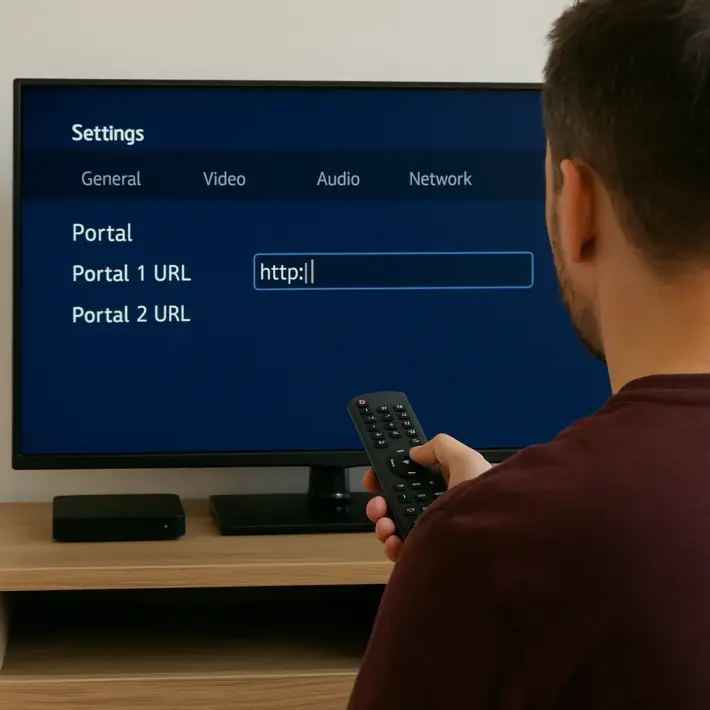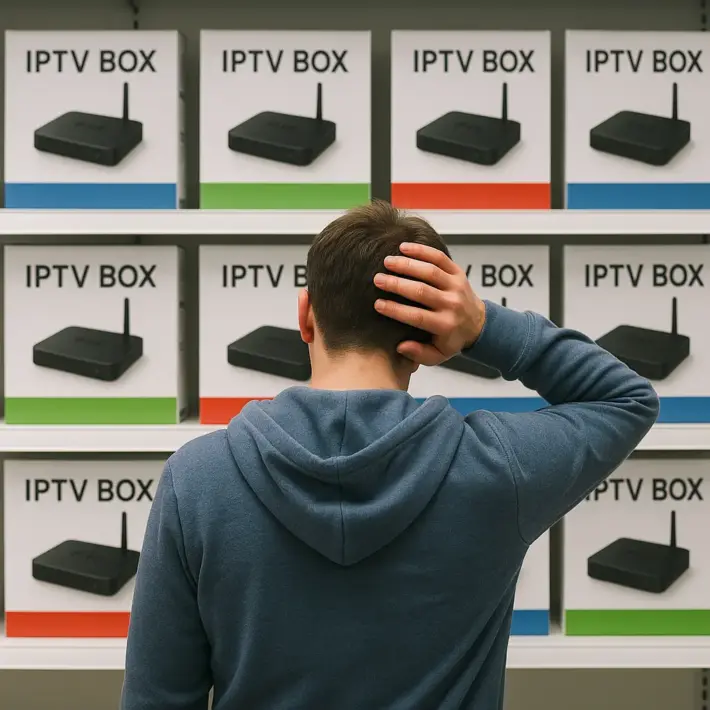How to Recharge IPTV Box Online

To recharge IPTV box online, you’ll need to access your provider’s website and log into your account. Once there, select the subscription plan that best fits your needs, considering factors like duration, channel offerings, and cost.
Next, enter your payment details and confirm the transaction. You should receive a confirmation email, but double-check your account’s “Subscription Status” to ensure the recharge was successful. Finally, restart your IPTV box by unplugging it for 10 seconds and plugging it back in.
Follow these steps and you’ll be enjoying uninterrupted streaming in no time, but there’s more to learn to optimize your experience.
1- Accessing Your IPTV Provider Website
To recharge your IPTV box online, you’ll first need to access your IPTV provider official website.
Open your preferred web browser and enter the URL of your provider’s site.
Before logging in, take a moment to explore the homepage and familiarize yourself with the layout.

Once you’ve gained a clear understanding of your provider’s offerings, proceed to the login section, where you’ll enter your account credentials to access the subscription management area and begin the recharge process.
2- Selecting the Desired Subscription Plan
Once you’ve logged into your IPTV provider’s website, it’s crucial to select the subscription plan that best suits your needs. Consider the subscription duration options available, such as monthly, quarterly, or yearly plans, to align with your viewing habits and budget.

Evaluate the cost-effectiveness of longer subscription periods, as many providers offer discounts for annual renewals. Check for additional features like simultaneous streams, VOD options, or enhanced customer support.
3- Entering Payment Details and Confirming
After selecting your desired subscription plan, navigate to the payment section on your IPTV provider’s website.
Here, you’ll input your credit/debit card details or choose an alternative payment method like PayPal. Double-check all information to minimize transaction errors and ensure payment security.
Review the total amount, including any fees or discounts, before confirming your payment. Click the confirmation button to finalize the transaction and start the recharge process.

Keep an eye out for a confirmation message or email from your provider to verify that your subscription renewal was successful. If you encounter any issues or have concerns about payment security, don’t hesitate to reach out to your IPTV provider’s customer support team for assistance. They’re there to help you troubleshoot and resolve any problems.
4- Verifying the Recharge Confirmation
Confirming a successful recharge is crucial to ensure uninterrupted access to your IPTV service. After completing the payment, check your email for a confirmation message that includes transaction details and subscription status. This subscription verification step helps you ensure that the payment was processed correctly.
Log into your IPTV account and navigate to the account dashboard to view the “Subscription Status” section, where you can confirm if your recharge was successful. An active status indicates that your payment confirmation has been received and processed. Some services also provide a “Payment History” section in your account settings, allowing you to verify past transactions. If you don’t see a confirmation within a reasonable time frame, reach out to customer support for assistance.
5- Restarting Your IPTV Box
With your recharge confirmation verified, it’s time to restart your IPTV box to ensure all account updates take effect properly. Restarting is a simple process: unplug the device from its power source, wait about 10 seconds, and then plug it back in. This power cycle is an essential troubleshooting tip that can resolve minor operational issues, enhancing your IPTV box’s performance and stability.
Regular restarts optimize your device’s functionality, minimizing potential streaming interruptions for a seamless viewing experience. As a best practice, always consult your manufacturer’s guidelines for specific instructions on safely restarting your IPTV box. By following these steps, you’ll be ready to enjoy your favorite content with the assurance that your IPTV subscription is fully updated and operational.
Frequently Asked Questions
How Do I Pay My IPTV Bill Online?
To pay your IPTV bill online, log into your account on the provider’s website or app. Navigate to the payment section, select your preferred method (credit/debit card, PayPal, cryptocurrency), and confirm the transaction.
How Do I Renew My IPTV Box?
To renew your IPTV box, log into your account on the provider’s website. Navigate to the subscription section, select your desired renewal period, and complete the payment. Confirm the renewal to continue enjoying IPTV features and upgrades.
How Do I Add Channels to My IPTV Box?
To add channels to your IPTV box, access the app’s settings, navigate to “Channel List,” and input the M3U playlist URL from your provider. Refresh the list to ensure all new channels are available.
Do You Need a Subscription on an IPTV Box?
Yes, you need a subscription for your IPTV box. Providers offer various subscription types, such as monthly or yearly plans, to access their channel lineup and features. Renew your subscription to avoid service interruptions.